Mobile Banking
Enjoy managing your money “on the go” using your smartphone or tablet. With our secure mobile banking app, you can view account balances, check images and transaction history. To enroll in mobile banking, log into online banking and follow the easy setup steps.

Features:
- Review account balances
- Transfer funds between eligible accounts
- Complete bill payments
- View check images
- Set account alerts
Mobile Deposit Capture
You have a check, but the bank is closed, don’t worry! With Mobile Deposit, you can deposit your check from the comfort of your home.
To learn more please view our Mobile Banking tutorial!
Features:
- Save a trip to the bank
- Safe and secure
- Deposit paper checks at any time by taking a photo
- Deposit up to $5000.00 per day
Community's CSB Chicago Mobile Banking is available to all Community Savings Bank customers who are enrolled in Online Banking. If you are not a customer please contact us at (773) 685-5300.
Download the CSB Chicago Mobile Banking app to your phone or tablet and sign in with your Online Banking username and password.
*Please make sure to endorse your checks properly and also include the wording "Mobile Deposit to Community SB" below your endorsement. Mobile Deposit requires a Checking account and a smartphone with a camera. Checks are generally credited within 2 business days. Message and data rates may apply.
Notifi®
Protect yourself from fraud by using Community Savings Bank Notifi® product. With these SecureAlerts, Community Savings Bank lets you know the moment something important happens in your account. With SecureAlerts, when it happens you know. Talk about a feeling of security.
You choose how you want to receive the alert (a text message, an email, our Mobile App, or the Online Banking inbox) Select one or more methods, or select them all. Choose from multiple of account activity alerts categorized by Security, Balance, Transaction, Transfers, and more.
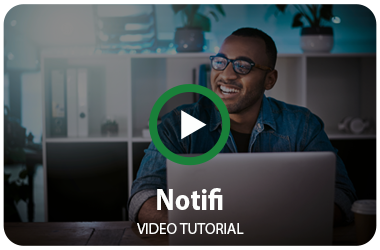
Receive alerts when:
- A purchase using your debit card occurs
- An ATM withdrawal is made
- A check clears that exceeds the threshold amount you set
- Transfers post to your accounts
- Online Banking password was changed
- Your address was changed
- Account balance drops below a threshold amount you set
- Loan payments are due
Mobile Wallet
Now you can use Apple Pay® or Google Pay™ with your debit card to pay quickly and conveniently at checkout in stores, online and for in-app purchases.

Features:
- Fast. No more fumbling and forgetting your card – your mobile wallet is ready to use.
- Convenient. Mobile wallet payments are accepted at a growing number of merchants, in apps and online.
- Secure. Your card number is never exposed to merchants, keeping your transactions safe.
Getting started is easy. Simple choose your preferred mobile wallet and get started today.
*Data rates may apply. Check with your mobile phone carrier for details. App Store is a service mark of Apple Inc. Apple and the Apple logo are trademarks of Apple Inc., registered in the U.S. and other countries. Android, Google Play, and the Google Play logo are trademarks of Google Inc.
|